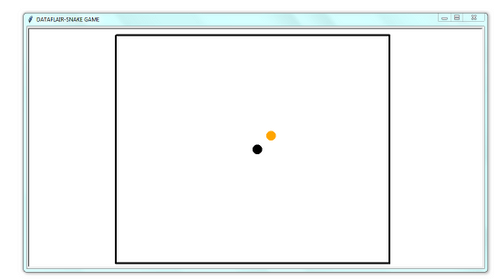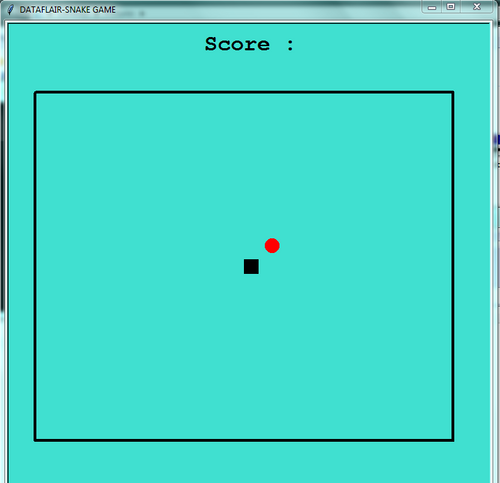Welcome
python source code for Games, cartoon, programs , etc

python source code for Games, cartoon, programs , etc
#importing libraries
import turtle
import random
import time
#creating trutle screen
screen = turtle.Screen()
screen.title('DATAFLAIR-SNAKE GAME')
screen.setup(width = 700, height = 700)
screen.tracer(0)
turtle.bgcolor('turquoise')
##creating a border for our game
turtle.speed(5)
turtle.pensize(4)
turtle.penup()
turtle.goto(-310,250)
turtle.pendown()
turtle.color('black')
turtle.forward(600)
turtle.right(90)
turtle.forward(500)
turtle.right(90)
turtle.forward(600)
turtle.right(90)
turtle.forward(500)
turtle.penup()
turtle.hideturtle()
#score
score = 0
delay = 0.1
#snake
snake = turtle.Turtle()
snake.speed(0)
snake.shape('circle')
snake.color("black")
snake.penup()
snake.direction = 'stop'
#food
fruit = turtle.Turtle()
fruit.speed(0)
fruit.shape('circle')
fruit.color('red')
fruit.penup()
fruit.goto(30,30)
old_fruit=[]
#scoring
scoring = turtle.Turtle()
scoring.speed(0)
scoring.color("black")
scoring.penup()
scoring.hideturtle()
scoring.goto(0,300)
scoring.write("Score :",align="center",font
("Courier",24,"bold"))
#######define how to move
def snake_go_up():
if snake.direction != "down":
snake.direction = "up"
def snake_go_down():
if snake.direction != "up":
snake.direction = "down"
def snake_go_left():
if snake.direction != "right":
snake.direction = "left"
def snake_go_right():
if snake.direction != "left":
snake.direction = "right"
def snake_move():
if snake.direction == "up":
y = snake.ycor()
snake.sety(y + 20)
if snake.direction == "down":
y = snake.ycor()
snake.sety(y - 20)
if snake.direction == "left":
x = snake.xcor()
snake.setx(x - 20)
if snake.direction == "right":
x = snake.xcor()
snake.setx(x + 20)
# Keyboard bindings
screen.listen()
screen.onkeypress(snake_go_up, "Up")
screen.onkeypress(snake_go_down, "Down")
screen.onkeypress(snake_go_left, "Left")
screen.onkeypress(snake_go_right, "Right")
#main loop
while True:
screen.update()
#snake and fruit coliisions
if snake.distance(fruit)< 20:
x = random.randint(-290,270)
y = random.randint(-240,240)
fruit.goto(x,y)
scoring.clear()
score+=1
scoring.write("Score:{}".format
(score),align="center",font=("Courier",24,"bold"))
delay-=0.001
## creating new_ball
new_fruit = turtle.Turtle()
new_fruit.speed(0)
new_fruit.shape('square')
new_fruit.color('red')
new_fruit.penup()
old_fruit.append(new_fruit)
#adding ball to snake
for index in range(len(old_fruit)-1,0,-1):
a = old_fruit[index-1].xcor()
b = old_fruit[index-1].ycor()
old_fruit[index].goto(a,b)
if len(old_fruit)>0:
a= snake.xcor()
b = snake.ycor()
old_fruit[0].goto(a,b)
snake_move()
##snake and border collision
if snake.xcor()>280 or snake.xcor()< -300 or snake.ycor()>240 or snake.ycor()<-240:
time.sleep(1)
screen.clear()
screen.bgcolor('turquoise')
scoring.goto(0,0)
scoring.write(" GAME OVER \n Your Score is {}".format(score),align="center",font=("Courier",30,"bold"))
## snake collision
for food in old_fruit:
if food.distance(snake) < 20:
time.sleep(1)
screen.clear()
screen.bgcolor('turquoise')
scoring.goto(0,0)
scoring.write(" GAME OVER \n Your Score is {}".format(score),align="center",font=("Courier",30,"bold"))
time.sleep(delay)
turtle.Terminator()